Ab heute dem 22. Juni können Facebook Canvas auch als organische Posts erstellt werden. Ein Werbebudget ist also nicht mehr nötig um das Format zu nutzen. Die Option zum erstellen einer Canvas findet ihr ganz einfach im Publisher eurer Seite:
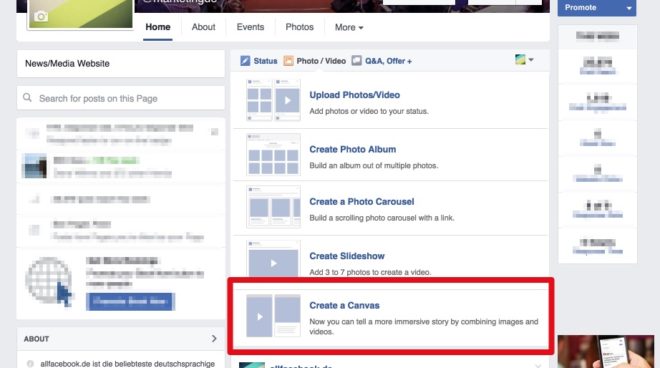
Verwalten, testen und ausprobieren könnt ihr das Format wie auch vorher schon innerhalb der Publishing Tools:

Ihr solltet allerdings wissen, dass das Format weiterhin nur auf mobilen Endgeräten verfügbar ist und die Ausspielung auch vom Newsfeed Algorithmus kontrolliert wird. Das heißt, wenn ihr euch die Mühe macht eine schöne Canvas zu erstellen solltet ihr wirklich auch über Werbebudget nachdenken.
Insgesamt bietet eine Canvas euch die Möglichkeiten eure Inhalte deutlich schöner für mobile Geräte zu inszenieren. Ihr könnt Videos, Bilder und Text mischen und so eine kleine Microsite erstellen die extrem schnell geladen wird. Eine Canvas wird 10x schneller geladen als eine mobile Webseite.
Weitere Informationen findet ihr hier in unserem Beitrag vom 25. Februar oder natürlich in diesem Tutorial für Canvas Anzeigen.
Beitrag vom 25. Februar: „Facebook Canvas Anzeigen: das neue Werbeformat ist jetzt für alle Unternehmen verfügbar“
Facebook Canvas ist das neue interaktive Werbeformat von Facebook. Es wurde im Januar zum ersten Mal offiziell vorgestellt und kann seither von einem eingeschränkten Kreis an Unternehmen getestet werden. Der Launch sollte noch im Februar stattfinden, und das tut er auch: In einer Pressekonferenz hat Facebook heute den Launch der Canvas Anzeigen angekündigt.
Was ist an den Canvas Anzeigen neu? Im Gegensatz zu den anderen Formaten handelt es sich bei den Canvas Anzeigen um ein interaktives mobiles Format welches im Fullscreen-Modus angezeigt wird.

Die Fullscreen-Anzeigen agieren wie eine mobile Landingpage im Newsfeed des Nutzers. Sie kombinieren also Anzeige und Webseite in einem interaktiven Format. Ganz offensichtlich muss man keine eigene Landingpage mehr programmieren, sondern kann diese direkt in Facebook erstellen. Zusammengefasst erlauben die Funktionen der Anzeigen (s. u.) einfaches und gutes Storytelling für Unternehmen auf Facebook. Die Ergebnisse sind dabei erstaunlich, denn laut Facebook verbringen die Nutzer im Schnitt 31 Sekunden in einer Canvas und schauen sich im Schnitt über die Hälfte der „Microsite“ an.
Hier ein Beispiel:
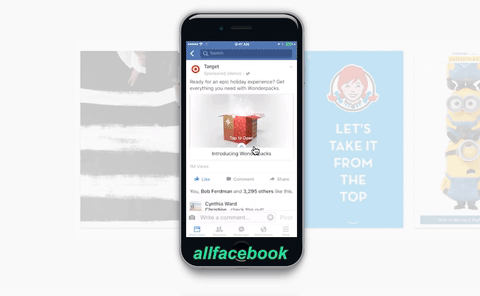
Weitere Informationen zum Thema Canvas Ads:
- Januar 2016 – Facebook Canvas Ads: Tutorial, Funktionsumfang, Tipps, Tricks und aktuelle Probleme (Update)
- Januar 2016 – Facebook Canvas Ads als neues Werbeformat werden in Zukunft den Newsfeed dominieren: Spezifikationen, Beispiele, Funktionsumfang…
- September 2015 – Neuer Test: Content Marketing trifft Facebook Mobile Ads (Canvas Anzeigen)
Wie könnt ihr selbst eine Facebook Canvas erstellen? Am besten ihr schaut euch unser Tutorial an. Bis jeder die Funktion hat, kann es wie immer etwas dauern, da Facebook diese Funktionen Stück für Stück veröffentlicht. Die Anzeigen sind zuerst im Power Editor verfügbar.
Hier die Pressemeldung von Facebook:
Introducing Canvas, A Full-Screen Ad Experience Built for Bringing Brands and Products to Life on Mobile
It’s fairly well understood now that of the time people spend online, they’re spending it on mobile and in just a handful of apps, including Facebook. What’s remained top of mind for advertisers is how challenging it is for them to tell compelling brand and product stories on mobile in ways that are enjoyable for people and effective for their business. The data tells them people are discovering content, brands and products in mobile apps, so advertisers are looking for new and creative ways to share information with people there.
We’re committed to building great mobile experiences for people and doing so also opens up new creative possibilities for advertisers. We’ve invested in engaging experiences like video and the carousel format to empower advertisers with more creative space to share their brand and products on mobile. But the website that opens after someone clicks on an ad is often slow to load and not always optimized for mobile, creating a disjointed and frustrating experience for people. And website pages are only growing in file size. In 2015, the average website page was three times bigger than it was in 2011, and slow load times are a top reason people abandon a website.
These trends tell us that advertisers need a better way to share information after people click on their ad, and the information offered after someone clicks needs to load quickly, look beautiful on mobile and allow people to take action easily.
We built Canvas—a new post-click, full-screen, immersive mobile ad experience on Facebook that loads nearly instantaneously—to solve this problem. Canvas was designed with input from the creative community at every step and is designed to help businesses tell stories and show products on mobile devices in a beautiful way. Canvas is available to advertisers around the world starting today.
Canvas: a better way to tell your brand story and promote your products on mobile
Canvas helps advertisers achieve any objective by giving businesses a fully customizable digital space on which to build multimedia stories. Canvases open from Facebook ads in News Feed to reveal a full-screen experience where advertisers can use a mix of video, still images, text and call-to-action buttons to build beautiful and effective brand and product experiences on mobile.
Within a Canvas, people enjoy moving through digital stories easily. They can swipe through a carousel of images, tilt to view panoramic images and zoom in to view images in detail, making the Canvas experience immersive and engaging in a way that mobile sites aren’t. And Canvas uses the same technology that makes photos and videos load quickly on Facebook, so it loads as much as 10 times faster than the standard mobile web.
Burberry used Canvas to build a mobile-friendly and interactive holiday gift lookbook.
„We made the the creative community a priority when we designed and built Canvas. It’s a product that represents our commitment to creative craft and delivering the best mobile experience for businesses and people,” – Chris Jones, Head of Creative Technology, Facebook Creative Shop
Canvas is a mobile-only experience and works on both Android and iOS. Advertisers with access to Power Editor can start creating Canvases now. Learn how to create a Canvas.
How advertisers are using Canvas
Canvases are easy to create and are already helping advertisers achieve their goals, whether they want to strengthen their brand or promote products. Here’s how a few brands are using Canvas to connect with people on mobile and drive their goals.
Coca Cola built a Canvas that featured the newly launched special series of Aluminum Bottle. They reached nearly 16 million people and had an average view time of 18 seconds.
ASUS created a Canvas with the theme “end bad gifts” during the 2015 holiday shopping season. They saw a 42% increase in clicks on their ad, and people who clicked into their Canvas spent an average of 12 seconds viewing the content. Plus, 70% of the people who clicked on the Canvas ad went to the ASUS website after exploring the Canvas.
L’Occitane created a Canvas that told people more about how they source ingredients and how their products work. The Canvas resulted in an 11% increase in ad recall compared to link ads alone.
Lowe’s wanted to connect with aspirational young homeowners about easy and trendy home do-it-yourself projects. On average people spent 28 seconds exploring their Canvas.
Start telling bigger, more beautiful stories today
The Canvas Builder tool makes it easy for anyone to create a Canvas. The tool is available to advertisers in both Power Editor and the Publishing Tools tab on their Page. Learn more about Canvas or create your Canvas now.





Danke für den hilfreichen Beitrag! Gibt es denn bestimmte Kriterien, die eine Fanpage erfüllen muss, um Canvas Anzeigen erstellen zu können? Zum Beispiel die Fanzahl? Ich frage, weil ich drei Fanpages betreue und auf zweien davon sind Canvas nicht verfügbar… Viele Grüße Vanessa
Ja, auch bei mir sind Canvas nicht verfügbar.